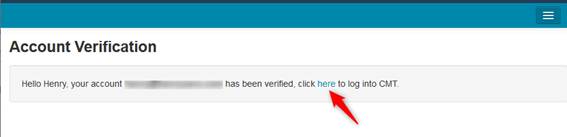Access the CMT website
Click on ‘Register’
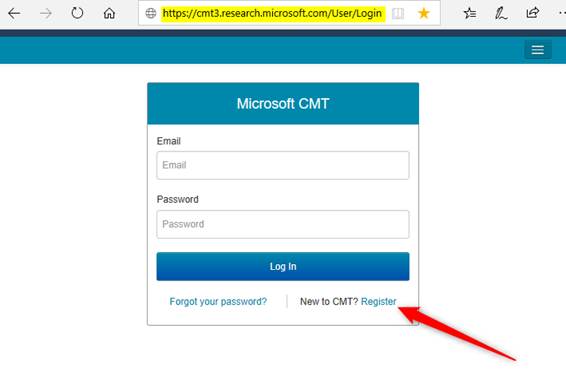
On the ‘Create New Account’ page, enter required information.
Fields with an <*> asterisk are necessary.
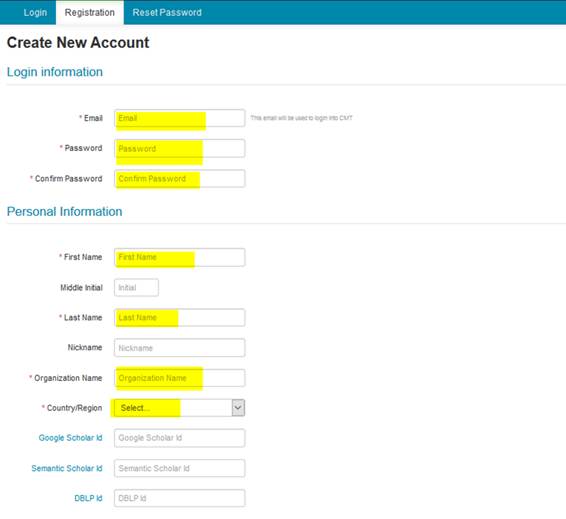
Enter the CAPTCHA characters.
Check the ‘Agree to Terms of Use’ box.
Click ‘Register’.
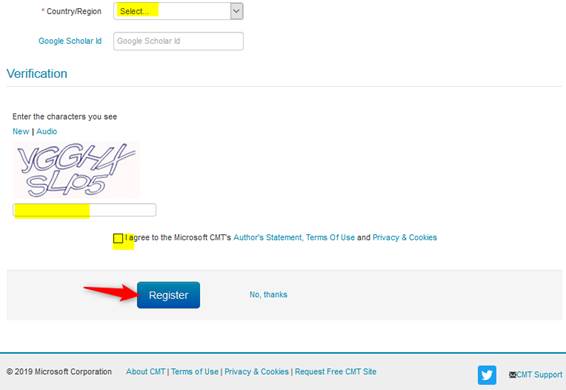
If the error ‘Bad Request (400): User with specified email already exists’ appears, it means just that this email is already registered on CMT and is linked to an account.
Try to reset your password.
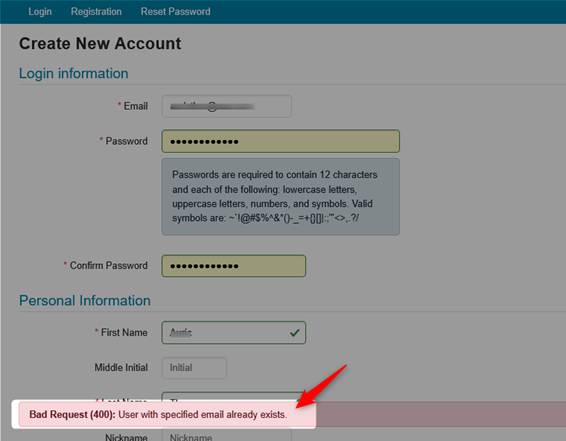
Upon successful registration, the “Welcome to CMT” page appears notifying you that an email was sent to you with a verification (activation) link.
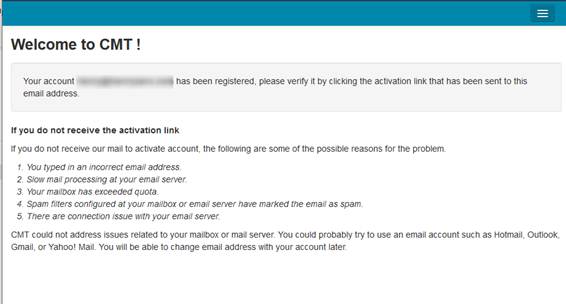
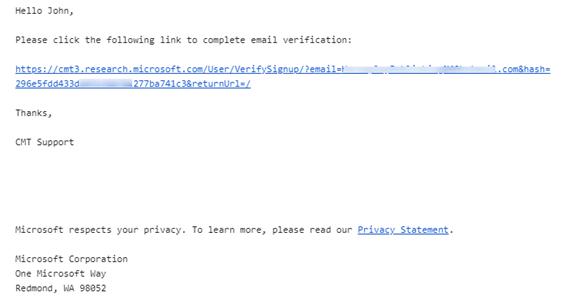
The verification link is a one-time link. Once you click on it and get the message that the account has been verified, just log into your CMT account.